Tools and technology for the management of large EDI projects
Creating a Global EDI project requires following a specific work process, such as ITIL or PMP. This process is divided into phases, and requires cooperation between the departments in the company affected by the project and the Technology Provider's Project Managers involved in implementing the EDI solution.
However, for all this collaborative work, whether in the implementation of IT projects or of any other kind, it is advisable the intensive use of applications and technology that serves as a facilitating channel between the people involved in B2B projects.
The extensive experience and understanding acquired through the execution of tens of thousands of EDI projects has enabled us to refine our core methodology with custom-developed technology that streamlines and accelerates the completion of a B2B project's various stages. Drawing upon the expertise acquired through the successful implementation of numerous EDI projects, we have supplemented our fundamental methodology with the development of proprietary technology that expedites and streamlines the various stages of a B2B project.
Most of these applications are centralized in MyEDICOM, which is the private portal from which customers and users can track their projects, support requests, settlements and the CPI applied to the different services.
Now let's get to know the advanced applications and functionalities used from the EDICOM customer portal for the management, planning and execution of EDI B2B projects.
Project Management Module in MyEDICOM
Utilizing EDI B2B's project management module, users may access a list of current EDICOM projects, inspecting each project's primary data, components, and accompanying documentation. For each project, users can access the details of activities, scenarios, minutes, networks, and GANTT charts for the project's timeline. The great advantage of this module is that it offers visibility to the client over the entire project and allows interacting with the Project Manager through:
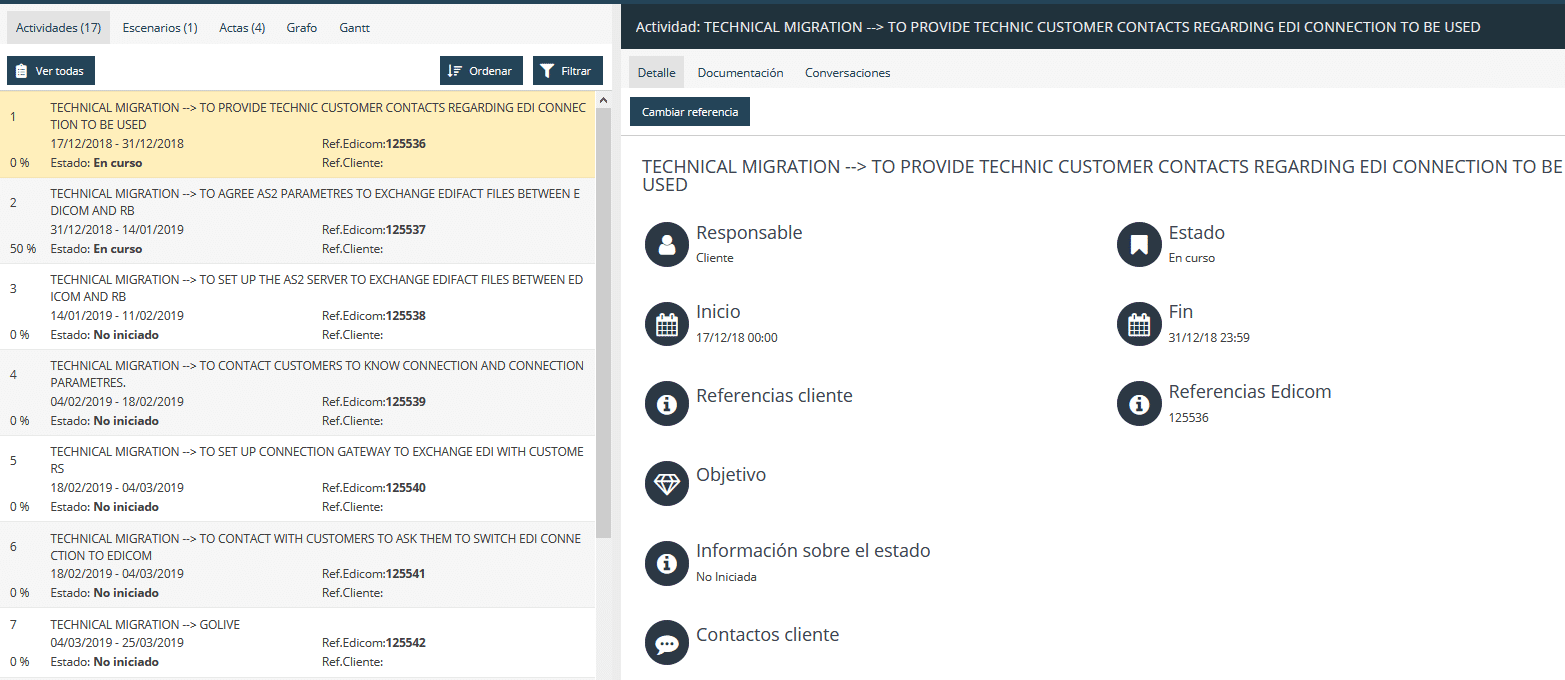
- Activities: The activities allow the client to consult the details of the project, which activities make it up, and for each one to know who is responsible, dates of execution, contacts or the status of this among others.
- Scenarios: Through the scenarios, the client is granted total autonomy in the testing phase, allowing him to validate files and obtain results on line.
- Minutes: The user can view the minutes previously generated by EDICOM so that they can be viewed and downloaded by the user.
- Graph: The graph allows the user to view the graphical representation of the project, making it easier to understand.
- Gantt: The Gantt chart lets you view the project's graphical representation on a timeline, making it easy to see its evolution and progress.
EDI Onboarding Web Tool
Web-accessible project management tool, from which you can check the integration status of your partners in real time.
When migrating or implementing an EDI project for the first time, connectivity with a company's B2B partner community is a critical and fundamental point to address. This tool enables real-time communication between EDICOM and the customer to assess the progress of integration with partners:
- Project organization, partner segmentation, phases and definition of actions.
- Obtaining information on the technological status of the partners.
- Performing integration tests with your platform.
- Project information, documentation delivery.
Discover the capabilities of our EDI Saas software
EDIWIN is the EDI B2B2G communications software developed by EDICOM for the efficient exchange of all commercial, logistical or tax transactions of a large company.
Our EDI SaaS solution is constantly evolving to offer our customers security, scalability, and traceability in communications with their partners.


